Convert Your Catalog into a Mobile App
Display all the products and items from your catalog, magazine or shop on a mobile app, and share it with your favorites.

Create a Catalog app in 4 steps

Choose a template that suits your needs the best
Set a navigation bar and determine app design
Search and install features for your app
Hit a publish button and let our team do the publishing

Why Shoutem?
Use no-code solution to create a mobile app that will be available on both Google Play and Apple Store.
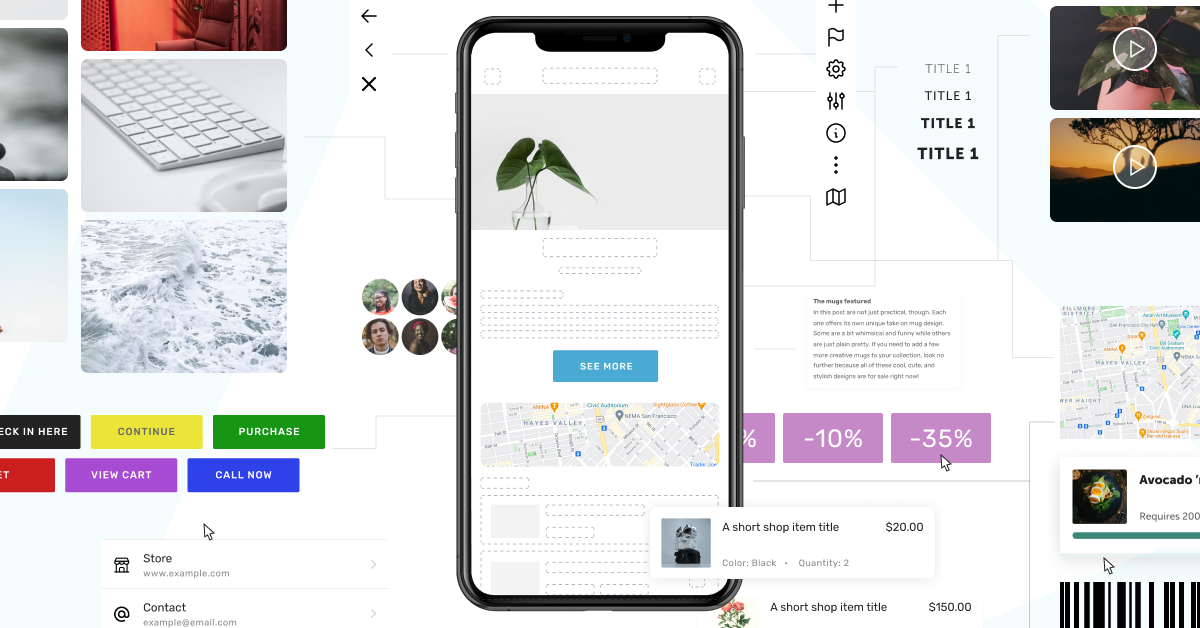
Determine Your Target Audience
Are you a CVB, looking to showcase your region to new travelers? Or a travel agency looking to promote destinations around the world?
Do Some Competitor & Market Research
Find out what other organizations like yours are doing. Download their apps and check out what they provide … then think about what you could do better.
Open Shoutem’s Travel App Template
Create a foundation for your travel app in minutes, complete with the most popular travel app features already built in, with our pre-built travel app template.
Add and Customize App Content
Upload images, content, events, bios, and more. Plug in RSS feeds to instantly integrate news images, videos, and podcasts. Set your preferences for how menus should look.
Publish and Promote Your App
Preview and approve your app directly within the Builder platform and click ‘Publish.’ Our expert team will jump in to handle the publishing process for you!